

















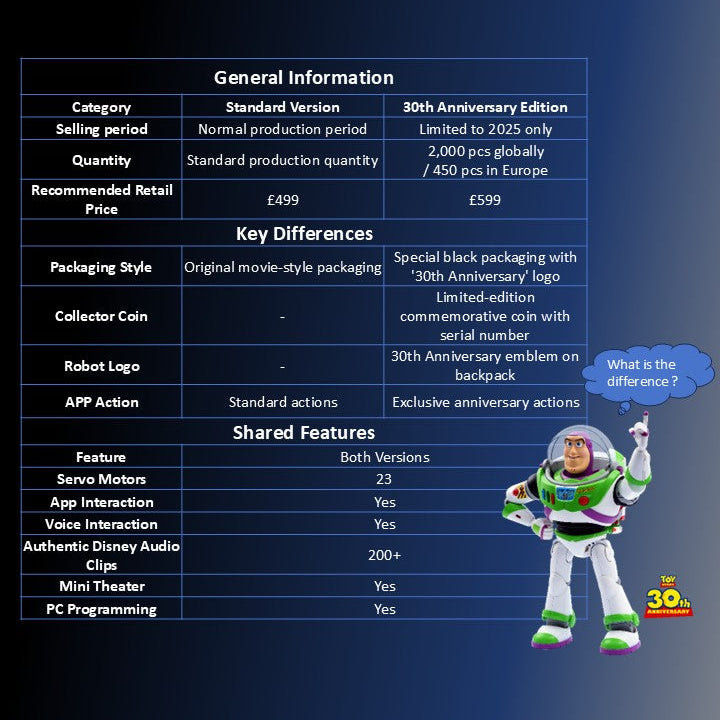
Toy Story Buzz Lightyear Robot (30th Anniversary Limited Edition)
With extremely limited quantities available. Limited to 2,000 units worldwide, with only 450 units allocated to Europe — available on a first-come, first-served basis.
Toy Story Buzz Lightyear 30th Anniversary: Own a Piece of History!
We're thrilled to unveil the spectacular Robosen Toy Story 30th Anniversary Buzz Lightyear Robot! This isn't just another robot - it's a collector's dream come true, packed with exclusive features you won't find anywhere else:
- Authentic Anniversary Logo – Discover the special 30th-year emblem proudly displayed on Buzz’s back.
- Exclusive Commemorative Coin – Own an official 30th-anniversary coin celebrating three decades of adventure. Each collector’s coin is engraved with a unique serial number, from 001 to 2000.
- Special Edition App Experience – Enjoy a unique anniversary-themed login screen that immerses you in the celebration.
- 30th Anniversary Exclusive Actions – Command Buzz with special moves created exclusively for this milestone edition.
- More Than a Toy – This is a landmark collector’s piece that honors 30 years of friendship and adventure. Quantities are extremely limited.
This is more than a toy - it's a landmark collection piece that honors 30 years of friendship and adventure.
Worry-Free Purchase available with seel Learn More.

The Living Buzz Lightyear Is Here — 30th Anniversary Edition Robot!
The "living" Buzz Lightyear robot, officially licensed by Disney/Pixar!Developed over past 3 years, we bring one of the most beloved franchises to life for all Toy Story fans.

Expressive Face, Dynamic Motion
Buzz Lightyear comes alive with fluid facial expressions and natural walking motion, made possible by advanced servo motors and precise robotics. Every move—from a smile to a heroic stride—feels just like the animated character stepping into reality.
23
high-precision servo-motors
75
microchips
3000+
components
Iconic Gear, True to the Movie
From his wings to his communicator, Buzz Lightyear's gear is designed to mirror every detail from the Toy Story movies, bringing the true Space Ranger spirit to life.

Retractable Jetpack Wings

Laser Arm Cannon

Wrist Communicator
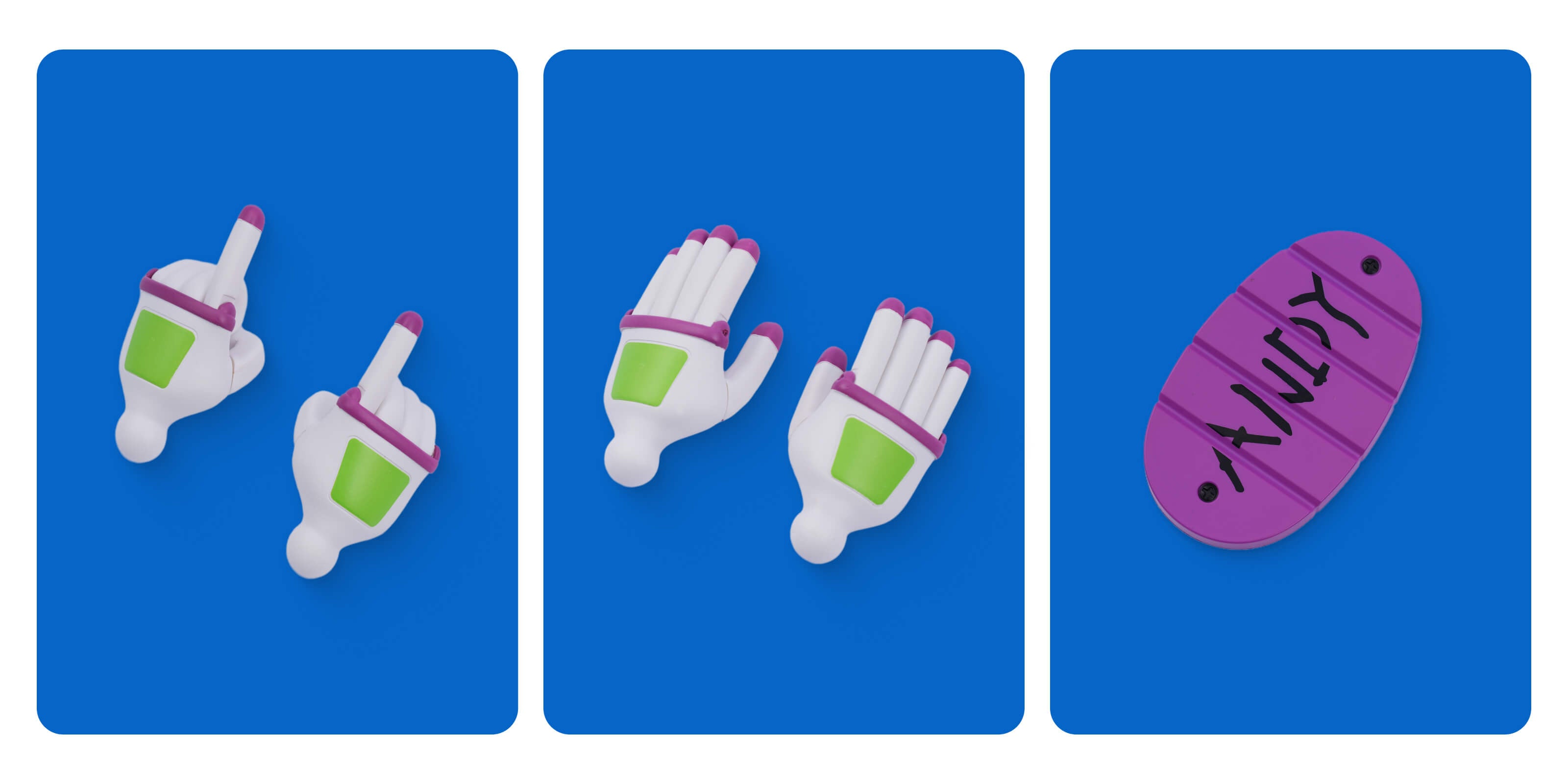
Make Buzz Your Own with Unique Accessories
Includes Andy's signature footplate and a blank one for your own mark. With interchangeable hands, create Buzz’s heroic poses your way.

Restoring authentic features from the movie.
Touch the blue, green, and red buttons on Buzz Lightyear's chest to switch between three different personalities.
Blue Button: Demo Mode
Green Button: Spanish Mode
Red Button: Inner Voice
To Infinity, and Beyond
Dynamic sound effects and actions create an immersive sensory experience.
200+ Authentic Disney Audio Clips
Mission accomplished! Issue a variety of voice commands to Buzz Lightyear and take the brave Space Ranger to battle for a movie-like realistic performance!
App-Driven Play—Take Control of Buzz!
Three Core Modules: Action Center, Bluetooth Control, and Creative Content — unlock enhanced interactive capabilities with these three core modules.
Two Ways to Create, Infinite Possibilities
Unleash your imagination, all of the robot's actions and sounds can be defined and created by yourself, and shared with other fans.

Easy Creation
Easily start programming by manually adjusting Buzz by your hand; with selected original movie audio within app, it is that easy to bring your favorite scenes to life

Advanced Creation
Buzz Lightyear Robot is designed for all kinds of experiences—family entertainment, personal collections, and education. Wherever you are, Buzz fits right in.
Easy Creation
Easily start programming by manually adjusting Buzz by your hand; with selected original movie audio within app, it is that easy to bring your favorite scenes to life
Advanced Creation
Buzz Lightyear Robot is designed for all kinds of experiences—family entertainment, personal collections, and education. Wherever you are, Buzz fits right in.


Multiple Scenarios, Endless Fun
Buzz Lightyear Robot is designed for all kinds of experiences—family entertainment, personal collections, and education. Wherever you are, Buzz fits right in.

A Collector's Must-Have

Family Entertainment and Interaction

Edutainment
What’s in the Box – Toy Story Buzz Lightyear 30th Anniversary Edition


30th Anniversary Limited-Edition Packaging


Authentic Anniversary Logo
Product specification


Wings Unfolded: 350mm (L) *150mm (W) *372mm (H)
Wings Folded: 299mm (L) x 150mm (W) x 372mm (H)
1.65kg
ABS, Aluminum alloy, Silica gel
23
Voice&App Control
11.1V
1900mAh
Type-C
Input: 100V-240V~50/60Hz 0.8A,
Output: DC 5V=3A,9V=3A,12V=2.5A,15V=2.0A,20V=1.5A
Buzz Lightyear Robot*1
Interchangeable Hands *4(Index finger-pointing hand*2; Saluting hand*2)
Interchangeable Foot*1
30th Anniversary Coin*1
Power Adapter*1
Charging Cable*1
Quick Start Guide*1
Safety Manual*1
FAQ
1.The robot does not respond to voice commands.
Ensure the robot is in a quiet environment with minimal sound interference.
Use the preset voice commands to wake up or control the robot.
For details, refer to the voice command table in the app or the instruction manual.
2.The robot falls or gets stuck during movement or certain actions.
Ensure the robot is used on a smooth, low-friction surface.
3.The robot cannot be powered on.
Verify that the robot is fully charged. Press and hold the power button until the robot says, "To infinity and beyond."
4.The robot is not charging.
Use the original charger to charge the robot. The indicator light will be red during charging and turn green when fully charged.
5.The app cannot find the robot.
Ensure the robot is powered on and not connected to another device.
Check that Bluetooth is enabled on your device and that all required app permissions are granted.
6.Charging and operating times.
Charging takes approximately 90 minutes, and the operating time is around 60 minutes.
7.The robot reports a joint is stuck.
Restart the robot and make sure it is operating on a smooth surface free of obstacles.
8.The robot reports a joint cable is disconnected.
Restart the robot. If the issue persists after multiple restarts, contact after-sales service for assistance.
9.The robot has no sound.
Check the app to see if the robot's volume has been lowered.







